Step 1: First login to the Mailtoon Application and go to the teleprompters page at https://app.mailtoon.io/webhook and click the “Add Next” button.
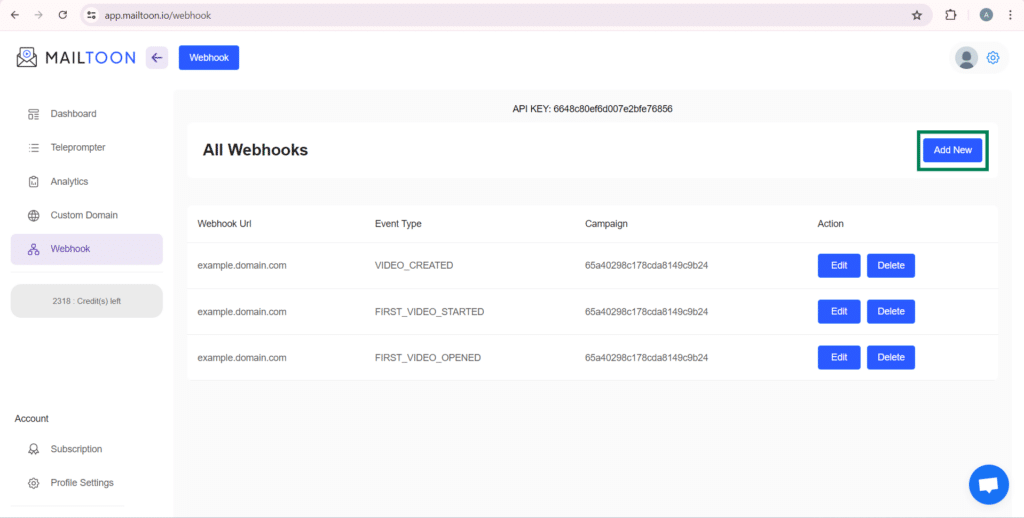
Step 2: At webhook url – enter your webhook url.
At webhook for – select ‘For all campaigns’ if you want to create webhook for all campaigns otherwise select ‘For a single campaign’
At event type – select you want to create that webhook for which event.
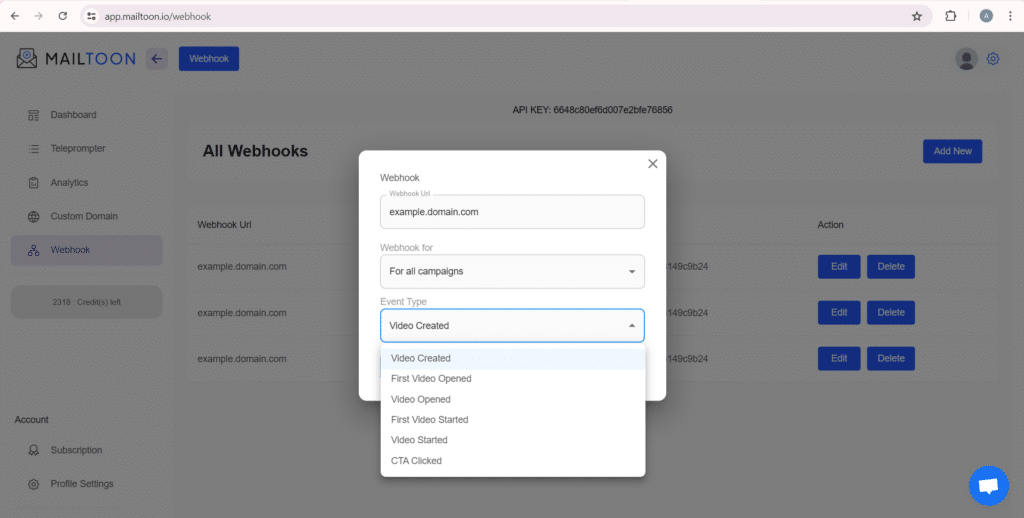

Finally click the Confirm button.

Now your webhook is active.
