Mailtoon + Heyreach
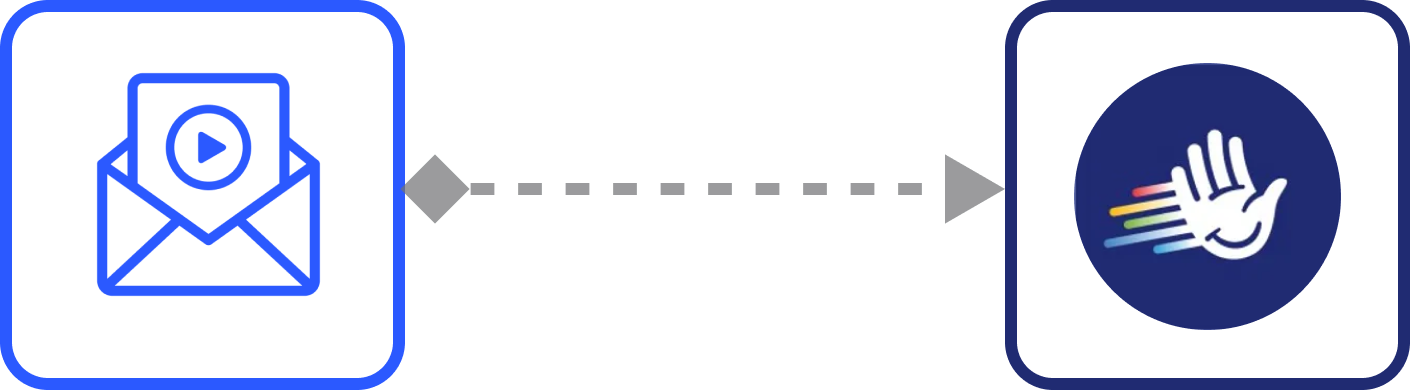
How to use Mailtoon with Instantly.ai
Step 1: After login in app.mailtoon.io, visit app.mailtoon.io/campaigns/campaign_id and click the “Download(Rendered)” button to get all leads with successfully created videos.

Step 2: After login, go to prospects page and click at “add new prospects”.

Step 3: Click at “Import from CSV” and “Continue”.

Step 4: Upload oyur CSV file.

Step 5: Map your leads, use custom variable and create a new list and import.

Step 6: Click at “Start new campaign” and enter campaign name and click at “Create” button.

Step 7: Select your leads.

Step 8: Select your account.

Step 9: Create your sequence with personalized message.
Use socialURL to send the video (with preview) to your lead. (To use dynamic variables you have to map your input fields at step 5)

Step 10: Launch the campaign, Congratulations! Your campaign is live now.

