Mailtoon + Reply.io
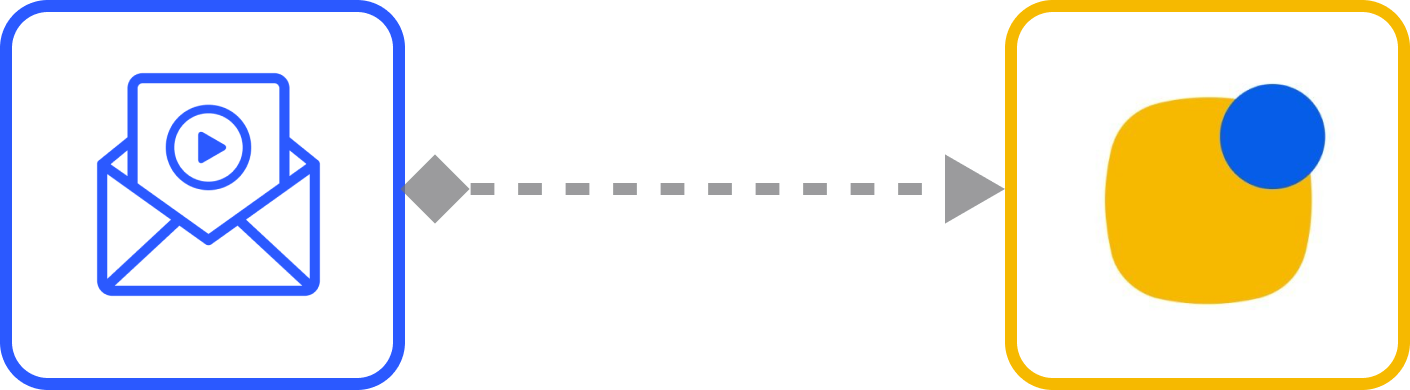
How to use Mailtoon with Reply.io
Step 1: After login in app.mailtoon.io, visit app.mailtoon.io/campaigns/campaign_id and click the “Download(Rendered)” button to get all leads with successfully created videos.

Step 2: After login at run.reply.io create a new sequence and upload leads.

Step 3: Map your fields and import leads. You can add a custom variable to show video preview at email. I imported FULL_HTML as thumbnail to show video preview.

Step 4: Select Email

Step 5: Write your email.
Click at “{}” button and select FULL_HTML (I renamed to Thumbnail while mapping fields) to send the video (with preview) to your lead. (To use dynamic variables you have to map your input fields at step 3)

Step 6: You make the sequence longer by clicking Add variant and goto next step by clicking “Next” button.

Step 7: Now your campaign is ready to launch. So review your settings and launch the campaign.

